Disaster Recovery Planning for Daycare Centers: How to Apply the Workbook to Protect Your Childcare Business
- Cecilia Veloz
- May 19, 2025
- 3 min read
Updated: Jul 13, 2025
When you run a daycare—whether it's in a facility or your own home—parents trust you with their most valuable asset: their children. But what happens if a power outage closes your center, your Wi-Fi goes down during virtual check-ins, or your food supplier doesn’t deliver?
Disruptions don’t just mean inconvenience—they mean lost income, regulatory violations, and broken trust. That’s why the Business Continuity and Disaster Recovery Plan Workbook is an essential tool for any childcare provider. Below, we break down how each section of the workbook applies to your day-to-day operations, with simple scenarios and solutions.
1. Risk Assessment & Business Impact Analysis
Scenario: A neighborhood storm knocks out power to your home-based daycare for 36 hours.
Workbook Application: This section helps you identify risks like weather, illness outbreaks, or facility damage. You'll assess how long you can afford to shut down before it affects your finances, licensing, or parent relationships.
2. Critical Functions Identification
Scenario: Your staff call out unexpectedly, and you’re at risk of dropping below your required caregiver-to-child ratio.
Workbook Application: Identify which functions (feeding, supervision, parent communication, safety checks) must continue no matter what. Create backup staffing plans and task delegation strategies.
3. Contact List & Communication Plan
Scenario: A child becomes ill and you need to notify their parent, staff, and possibly other families immediately.
Workbook Application: This section gives you templates to maintain up-to-date emergency contacts, draft messages, and communication trees to notify everyone clearly and promptly.
4. Technology & Data Backup
Scenario: Your sign-in app crashes, and you lose access to that day’s check-in records and allergy notes.
Workbook Application: Use this part to outline how to back up enrollment, health, and billing data securely—whether stored digitally or in hardcopy folders—and test those backups regularly.
5. Alternate Worksite & Remote Operations
Scenario: A gas leak forces your facility to close temporarily.
Workbook Application: Create a plan for relocating to a safe temporary location or notifying parents if care is suspended. For in-home providers, document where and how you could operate if your home isn’t safe.
6. Vendor & Supply Chain Contingency Plans
Scenario: Your regular food supplier cancels unexpectedly, leaving you without snacks or meals for the day.
Workbook Application: The workbook helps you list and vet backup vendors, log essential deliveries (like food, cleaning supplies, diapers), and prepare substitutions in emergencies.
7. Testing & Plan Maintenance
Scenario: During a licensing renewal, you realize your emergency procedures haven’t been reviewed or practiced in over a year.
Workbook Application: Establish a routine testing schedule. Practice fire drills, shelter-in-place routines, and staff communication exercises. Use logs and templates to document updates and reviews.
Why It Matters
FEMA (2021) reports that nearly half of small businesses never reopen after a disaster. For daycare centers, the consequences go beyond lost revenue—they impact children's safety and parent trust. Proactive planning is the best way to protect both.
Take Action
As a childcare provider, you care for others every day. Now it’s time to care for your business, too.
The Business Continuity and Disaster Recovery Plan Workbook gives you the tools to respond quickly, keep children safe, and maintain parent confidence.
Get your copy today and build the peace-of-mind plan your daycare deserves.
References
Federal Emergency Management Agency (FEMA). (2021). Business continuity and emergency preparedness. https://www.fema.gov







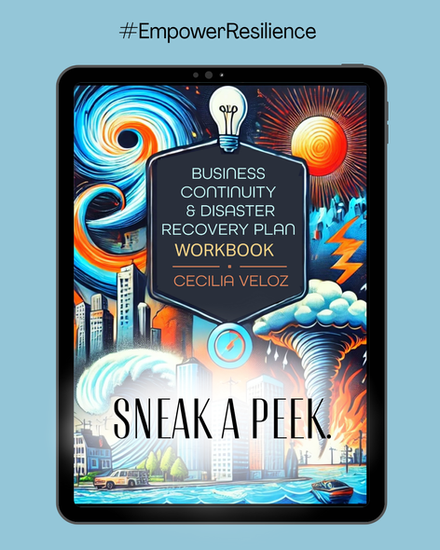



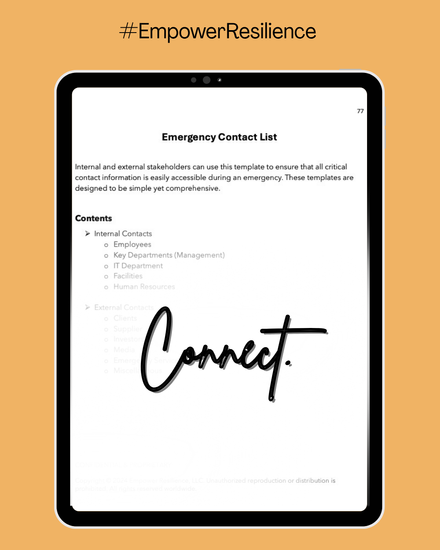




























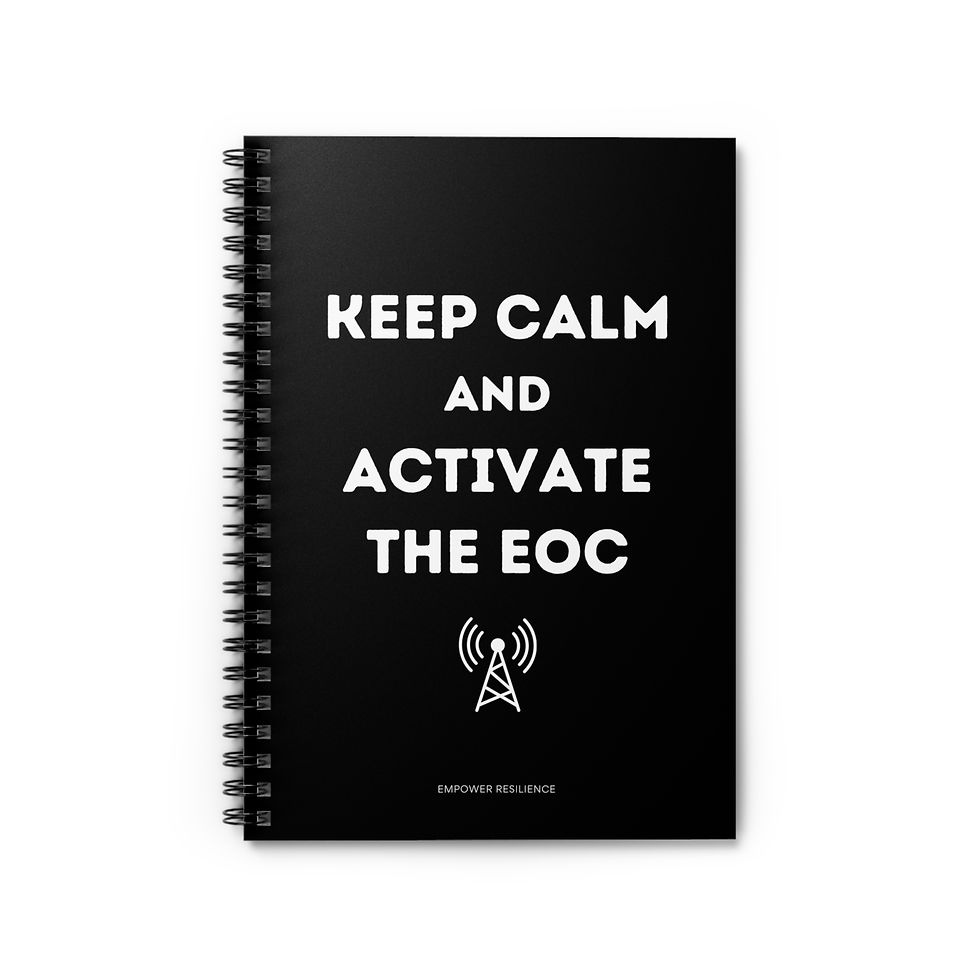
Comments